Thrall Update - v0.8 Available!
The demo for Thrall has been updated!
Since the launch of v0.7 at the start of September, I've received a fair bit of feedback on the game. This update addresses some of that feedback, and includes several new enhancements!
The reason for this update stems from the news that the game may potentially be featured on a certain live stream. In preparation for such an event, I've put in a ton of work over the last three weeks to add two key features that were not present in the original release, features that have been highly requested, but are rarely seen in RPG Maker games made with older versions. Those two features are re-bindable movement controls, and re-scalable resolution!
For the first feature, it was fairly simple. I had already implemented full keyboard binding to all the other controls, so it was an easy task to include movement controls as well. Prefer to use WASD to move? No problem! You can assign them in the controls menu. The only caveat is that the Arrow keys cannot be re-bound. This is just to prevent the game breaking at critical points. For more information, feel free to check out the latest video on the YouTube channel. Within the first five minutes, I explain exactly why this change was made.
The second change, updated resolution, comes in two parts. First, I've updated the default window size and resolution. And second, I've added a feature for players to scale the window size to two larger settings, stretching the graphics to fit the new window. The resizer was designed for players with larger, sharper monitors, but does impact image quality on lower resolution monitors. However, it's the first part that I'm most excited about.
Initially, the game window was fixed to the RMVX default size of 544x416. I always considered it a limitation of the engine, and didn't think it could be changed. Turns out, I was wrong. The engine has built in functions that allow the window to scale up to 640x480! Still relatively small, hence the need for the window resizer, but noticeably larger than before. I utilized this function to resize the default window to 608x480 (just to ensure the player is centered on the screen and not to render 1/2 a tile on each side). This involved updated every UI element, every menu window, every minimum sized map, every event sequence. It was a lot of work. But the result? Totally worth it.
Click to show images



The images above display the difference in window size. The old window size contained everything within the red border. The new window size includes everything outside of it. As you can see, it's pretty significant, and allows the player to see a lot more information. In addition, with the added screen real-estate, I've updated all the menus, so things are a little less claustrophobic. More information can be displayed in a much more organized way.
At any rate, those are the major changes, but there's more! See below for a list of all the updates this version includes!
- Updated resolution and window resizer
- Updated keyboard bindings to include movement controls
- Updated UI for menus, battle systems, etc.
- Increased drop rate for common healing items, reduced drop rate for Bombs
- Reduced Action Skill cooldowns to 20 turns
- Adjusted cooldown reduction effects for armors and skills
- Doubled enemy loot drop rates
- Added a timer to enemy respawns
- Fixed bugs involving the use of the Cover command, increased Cover HP regen
- Added an option to change the font between Stylish and Readable
- Updated dialogue
- Tons and tons and tons of bug fixes
And more! I can't go into everything that's changed, and some of the changes won't appear in this demo. But for now, Thrall is updated and ready to go! Happy playing!
Save files from version 0.7 should be compatible with version 0.8. Simply move the save files from the old game folder into the new one. To prevent save file corruption, please refrain from copying and pasting, or renaming the save files.
Files
Get Thrall
Thrall
A loot-based, turn-based, roguelite RPG with a branching narrative
| Status | In development |
| Author | Strak |
| Genre | Action, Role Playing |
| Tags | Dark, Loot, Roguelike, Roguelite, RPG Maker |
| Languages | English |
| Accessibility | Color-blind friendly, Configurable controls |
More posts
- We're Back!May 19, 2025
- Bug Fix for v0.8.3Jan 21, 2025
- Happy New Year!Jan 02, 2025
- Thrall v0.8.2 is now available!Dec 06, 2024
- Version 0.8.1 Available!Oct 25, 2024
- Seeking Feedback!Oct 15, 2024
- Thrall Demo v0.7 is now available!Aug 31, 2024
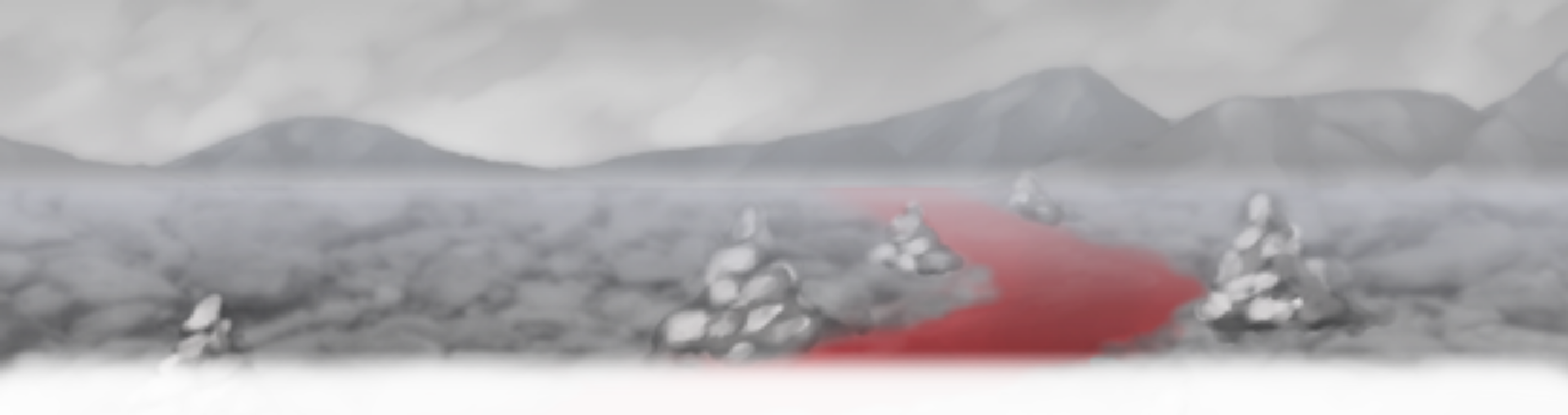
Comments
Log in with itch.io to leave a comment.
After some feedback and review, it seems that v0.7 save files are NOT compatible with v0.8. There are some differences in how the new version handles inputs that prevents player movement upon loading a save file from the older version.
While this is fixable with a small patch, there are other issues with compatibility as well. Certain weapons and armors will not function correctly, and some areas may not load properly. For these reasons, please do not use v0.7 save files with v0.8. Either start a new file, or continue using v0.7 if you still have it downloaded.
Apologies for the inconvenience. I will take steps in later releases to ensure greater backwards compatibility.